
Shakmat Modular Triple Steeple
Format: Eurorack
Width: 8HP
Depth: 21mm
Current: 40mA @ + 12V, 8mA @ -12V

Format: Eurorack
Width: 8HP
Depth: 21mm
Current: 40mA @ + 12V, 8mA @ -12V
Triple Steeple is a 3-channel envelope generator with time and symmetry controls. Control anything from basic envelope shapes to complex modulations with Triple Steeple's 5 envelope modes, linear or exponential response, CV control over time, assignable CV input, and internal normalization You can create signals.
Triple Steeple offers time and symmetry control for each envelope rather than the classic attack-decay approach.
Set via Time knob and CV inputTimeThe parameter is the sum of Attack Time and Decay Time.Manipulating this parameter will change both attack and decay times by the same amount.
SymmetryThe parameter defines the ratio of attack time to decay time via the Symmetry knob.When this knob is at minimum, the envelope has zero attack time and only decay.Turning the knob clockwise increases the attack time while decreasing the decay time. With the Symmetry knob set to the middle position, the envelope is symmetrical, i.e. the attack and decay times are identical.With the knob fully clockwise, the envelope behaves in attack only, with no decay.
Each envelope features 5 different modes.to change the mode, for the corresponding channelFashionClick the button.The selected mode is indicated by two LEDs.
 01.Triggered
01.Triggered
A rising edge triggers a one-cycle envelope.
 02.Gated
02.Gated
By inputting the gate signal, it generates an ASR (Attack-Sustain-Release) type envelope.
 03.Looped
03.Looped
The envelope loops continuously.The envelope is reset when a rising edge is input.
 04.Gated Loop
04.Gated Loop
The envelope loops continuously while the input signal, Gate, is high.If the incoming gate signal disappears, it immediately returns to the minimum value.
 05.Clocked Loop
05.Clocked Loop
The envelope cycles according to the frequency of the incoming clock.In this mode Time acts like the number of divisions parameter.The number of divisions available are 1, 2, 3, 4, 5, 6, 7, and 8, with values increasing as the knob is turned to the right.
Triple Steeple allows you to choose between linear (linear/default) or exponential (exponential) shape for each envelope.To switch to exponential response,FashionPress and hold the button for 2 seconds (white EXP LED lights up).
To enter the CV input assignment menu,ACV/LVLClick the button once and verify that the button lights up.This willACVInput assignments are now editable, allowing you to control symmetry or amplitude for any of the three channels.
To switch the assignment of a specific channel, click the corresponding channel'sFashionClick the button. The two Mode and Shape LEDs indicate the selected mode as follows.
 01.Symmetry
01.Symmetry
The ACV input acts as a symmetrical bipolar control (-5V to +5V) and adds to the channel's Symmetry parameter value.
 02.Amplitude
02.Amplitude
The ACV input functions as a positive unipolar control of amplitude (0V to +0V), varying between the amplitude value selected in the Level menu and 5V.This option has no effect if the selected Level is 0V.
 03.Accent
03.Accent
While the ACV input is gated high, the amplitude of the envelope rises from the set Level to 8V.This option only works if the channel's Level is set to something other than 8V.
Any parameter can be assigned simultaneously to one of the three channels.
LevelTo enter the settings menu ofACV/LVLClick the button again (button flashes).This allows you to edit the amplitude level width of the envelope.

To exit the menu and return to normal mode selection operation,ACV/LVLClick the button again.
Channels 2 and 3 receive the state of the previous channel's decay in the absence of patches to their respective gate inputs.In the image below, you can see how this normalization allows channel 1's decay in Gate mode to act as a gate for channel 2.
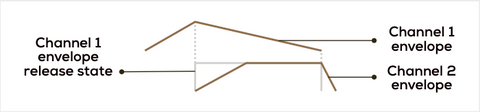
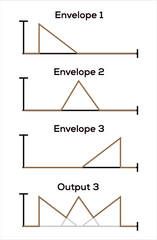 Output 3 will output the maximum value of the previous two channel outputs unless normalization is disabled by patching the cable.
Output 3 will output the maximum value of the previous two channel outputs unless normalization is disabled by patching the cable.
Patching a cable to output 1 or 2 will exclude that channel's envelope from the 'MAX' function.
In this example, you can see that there is no patch to the output jacks of channels 1 and 2, and that the output of channel 3 is outputting the maximum value of all 3 channels.
To save the currently selected mode, envelope response type, amplitude level, and ACV assignment, ACVHold the button for 2 seconds.All LEDs will flash to indicate the save is complete.