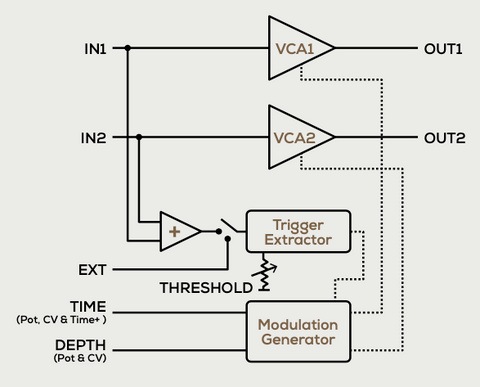MUSICAL FEATURES
Gemini's Path is a dynamic processor / VCA with a DC coupling design that implements a trigger detection mechanism and an internal modulator in a high quality full analog signal path.Adopting THAT's dual VCA core, which provides clear and powerful sound with low noise / distortion, this unit easily controls the dynamics of the two input signals.It is the core of stereo processing / dynamics processing in any system environment such as simple VCA / sidechain compressor / auto panner.
HOW TO USE
Basics
The interior of Gemini's Path consists of three different sections:
-
VCA pair:It is a complete analog circuit that processes audio signals.
-
Trigger extraction circuit:A circuit consisting of a full wave rectifier, an envelope follower, and a trigger detector.This input section, with the sum of the audio signals normalized, is also driven by the signal to the EXT input. Use the THRSD knob to set the detection level for the trigger detector, and the accompanying LED will indicate that a trigger has been detected.
-
Modulation Generator:It receives an incoming trigger from the previous section and generates envelopes, LFOs, and random signals to drive the control inputs of the VCA.The amplitude of each channel is indicated by the LED.
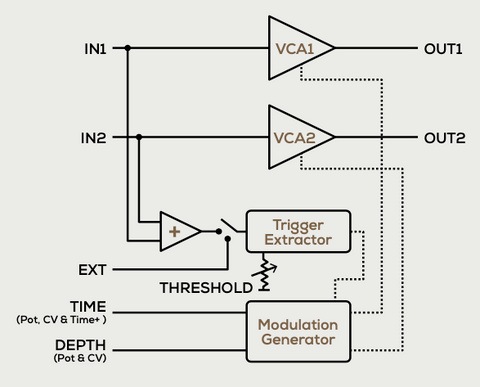
Modes
Defines the type of modulation signal generated by the modulation generator. Each time you press the Mode button, the Mode LED will switch to indicate the active mode.Below are four basic modes.
-
Expander (LED upper left): Generates a release envelope each time it detects a trigger. The Time knob defines the release time, and the Depth knob defines the level at which the Expander closes.
-
Pump (LED top right): Reproduces the operation of the compressor.Modules are typically attenuated by 0 dB, so the gain drops to the level defined by the Depth knob and returns to 0 dB during the period defined by the Time knob.
-
LFO Pan (bottom left of LED): In this mode, the sine wave LFO controls the panning of the signal. The Time knob controls the speed of the LFO, and the Depth knob controls the size of the stereo.The trigger acts as a soft (reverse) sync for the LFO.
-
Random Pan (bottom right of LED): Similar to an LFO Pan, it produces a smoothed random signal that controls the position of the audio signal in the stereo image. The Time knob controls the speed of the random signal, and the Depth knob controls the spread of the stereo.The trigger updates the value generated by the random generator.
Alternative Modes
Press and hold the Mode button for 2 seconds to access a set of 4 alternative modes indicated by the blinking Mode LED.
-
Hold Expander: Similar to Expander, but VCA is controlled by the hold function rather than the release envelope.
-
Animated Pump: Similar to the Pump function, but the shape includes a positive sawtooth wave LFO.
-
Auto Pan: Each time you receive a trigger, the panning moves to the other side of the stereo image. The Time knob sets the speed at which the panning effect occurs, and the Depth knob sets the distance the signal travels within the stereo image.
-
Granuliser: Generates a random sharp gate for the random duration defined by the Time knob.The stereo spread is controlled by the Depth knob.This mode simulates granular-like synthesis processing in an analog manner, and is suitable for the use of high-pitch, continuous materials.
* VCA: You can enable VCA mode by pressing and holding the Mode button for 4 seconds.This mode disables the trigger section and provides simple control over the pan and volume of the stereo signal.
Time +
The Time + function is a function that enables smooth and easy playing by slowing down the setting range of Time and limiting the through of the modulation generated.To enable it, press the Time + button and make sure the LED is on.
Control assignment
Control assignments define how the modulation generator is controlled from the user interface.Press the Assign button to set.The settings are indicated by the Assign LED as shown below. ○ means off, ◎ means on.
-
Shared Control ○○ : Both channels are controlled by the Time knob and CV input, and the Depth knob and CV input, respectively.
-
Dual Channel Controls ◎◎ : The Time knob and CV input control the Time of channel 1, the Depth knob and CV input control the Time of channel 2, and both Depth parameters have maximum values. The LFO and Random Pan modes are changed to two LFOs and a random generator that control the amplitude of each channel. In VCA mode, you can simply control the amplitude of both channels.
You can switch to a single channel setting by pressing and holding the Assign button for 2 seconds. This setting is not accessible in VCA mode and the CV input only affects the parameters of channel 1.
-
Single Channel-1 ◎ ○ : This setting provides full control over channel 1 modulation.As mentioned earlier, LFO and Random modes affect the amplitude of the channel.
-
Single Channel-2 ○ ◎ : Control channel 2 in the same way as above.
TIP: Since the input of Gemini's Path is DC-coupled, it can also be used for amplitude processing of the modulation signal.
Trigger / Gate Setting
By default, the module is set to respond to triggers.This means that every time the audio signal exceeds the threshold value in the trigger extraction section, the modulation generator is triggered regardless of how long the value is exceeded.
With this unit, you can select whether the module responds to the trigger or the gate.The modulation section in the gate mode setting stays in the standby phase for as long as the incoming signal exceeds the threshold.During this wait phase, Pump remains attenuated and Expander remains open.
To toggle between trigger and gate, hold down the Time + button and power on the module.This will cause the Time + LED to blink for a while and the module will boot normally.
Current State Storage
Press and hold the Time + button for 2 seconds to save the current state of the module and restore it at startup. The Time + LED flashes to confirm that the settings have been saved.This saves the selected mode, Time + settings, and control assignments.