
Blukac Endless Processor
Format: Eurorack
Width: 16HP
Depth: 25mm
Current: 125mA @ + 12V, 10mA @ -12V

Format: Eurorack
Width: 16HP
Depth: 25mm
Current: 125mA @ + 12V, 10mA @ -12V
The Endless Processor is a dual channel sound sustainer machine.Whether it's your favorite instrument, a unique timbre, or a field recording, almost any sound can last forever.
Unlike a regular looper, the Endless Processor creates a completely clickless stream by re-synthesizing sounds while preserving the original timbre and character.
The Endless Processor always listens to audio input and keeps the most recent audio.Create giant walls of sound with the ability to sustain sample shards or select processing ranges for memorized audio.
Stack up to 5 layers per channel to create harmonies, textures or drones.Each layer can also be reprocessed or erased while preserving whatever you want, and fade-ins and fade-outs can be set to quickly introduce new layers or gradually remove existing ones.Additionally, additional controls are available to adjust or shape channel levels.
* Since it is intended for instant use, the audio in the buffer will be cleared when the power is turned off.
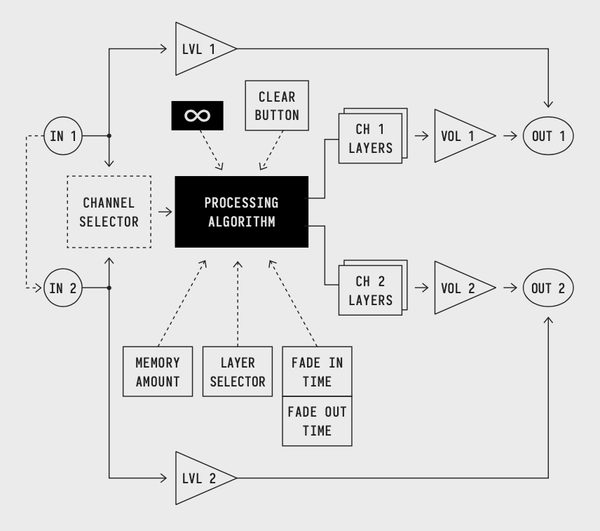
Please update the firmware by the following method.You must be using Chrome on your computer.