
Frap Tools Fumana
Format: Eurorack
Width: 42HP
Depth: 38mm
Current: 410mA @ + 12V, 370mA @ -12V
Manual PDF (English)

Format: Eurorack
Width: 42HP
Depth: 38mm
Current: 410mA @ + 12V, 370mA @ -12V
Manual PDF (English)
Frap Tools Fumana is a fully analog dual filter bank.Each filter bank consists of 16 independent 48dB / Oct bandpass filter arrays fixed at a particular frequency.
There are several spectral processors of the same type that originated from the Buchla 296, but Fumana's distinguishing feature is:Two identical filter banksIt is a point to prepare. One directly affects the output soundMain bank, The other is to output a band-by-band envelope that can modulate the VCA of each band in the Main bank by internal wiring.Mod bank.
When each VCA in the Main bank is modulated by the envelope of the corresponding band in the Mod bank, Fumana uses the input signal to the Main bank as the carrier and the input signal to the Mod bank as the modulator.16 band analog vocoderIs functioning as.Vocoding with such complete frequency correspondence cannot be achieved with a single filter bank.
If you use the internal wiring as it is, it is analog vocoding, but by patching, you can also use the envelope of the Mod bank to control the VCA of different bands of the Main bank by patching.The process of such two audio signals is commonly referred to as spectral transfer.Fumana is free to perform spectral transfers by patching between two filter banks, as well as simple input signal processes and envelope extraction.
Each filter bank is divided into odd and even bands, and it is possible to apply 2x2 = 4 input signals of main and modulator, odd band and even band.By combining this with 16 envelope followers connected to each band of the modulator filter bank and 16 VCAs connected to each band of the main filter bank, a single 16 band or dual (stereo) 8 band Can perform analog spectrum transfers.
Fumana is designed on one basic principle of changing the spectral content by filtering the incoming audio signal in parallel with 16 bandpass filters.This basic principle is relatively simple, but the biggest feature of this unit is that it can control the amplitude of the band widely.
The spectrum of audio to the Main input is
Set and modulated by.
By grouping the odd and even bands separately, you can divide the 16 filters into 8-band spectral processors. You can process two independent signals, blend two signals into one output, or apply two different acoustic processes to a single signal and send it to two different output sections.Independent output for each band is provided, and filtered audio output for each band of the main bank and envelope output for each band of the mod bank can be used.You can also use Fumana as a "vocoder-like effect" by implementing an external noise input that can be used for fricatives and sibilants.
The front panel of Fumana is composed of unified colors and graphics so that you can understand it even at first glance.
Since the two groups, odd and even bands, can operate independently, they are distinguished by a circle graphic around all the I / O jacks associated with the even band.
Another important coding is the distinction between the Main filter array and the Mod filter array.The circuits related to the Main filter bank, which directly affects the sound you hear, are all shown in blue, including the audio output, CV input, and fader LED color.On the other hand, everything related to the Mod filter bank that extracts the envelope from the modulation signal and changes the overtone component of the Main filter bank is shown in gray, including the LED color of the independent envelope output (flash to white when active). It has been.Green and yellow represent two overall spectrum editing tools, green associated with the Tilt control and yellow associated with the Scan control.
Fumana has two input pairs, a Main input and a Mod (Modulation) input, and a fifth input called Unvoiced.Each input pair consists of Odd (odd) and Even (even) bands.If the cable is patched to only one of the two inputs due to internal wiring, the input signal will automatically flow to the other.If you want to use different sources for odd and even bands, simply patch the two cables.If you want to input the signal to only one of the odd or even bands, patch the signal to the desired input and patch the dummy cable to the other. Each of the four inputs has its own amplitude control knob, allowing you to set different levels for odd or even filters within each input pair.This allows you, for example, to increase the gain of the even band and decrease the gain of the odd band when you want to emphasize the even band in the main signal.
Unvoiced input is vocodingIt is designed to add depth to the friction consonants that tend to be lost when performing operations such as, and also has a dedicated gain control. The red LEDs on each input, Odd and Even, indicate the amplitude of the input audio after the gain level.
Fumana's main audio outputs are the three jacks located in the upper left corner of the module, where All outputs all bands in the main bank, and Odd and Even output only odd and even bands, respectively.In addition to these, 3 independent outputs placed on top of each band fader are also provided.
The main difference between these independent outputs and the other three outputs is the sum of the band groups after All, Odd, Even have passed through each VCA, while the 3 band outputs are from a bandpass filter. Direct output,Signal before passing through VCAIs the point.This is useful when you need parallel processing of only a single band or a group of selected bands.In such cases, up to 7 signals can be summed to one jack.333Modules like are especially useful.The use of individual filter outputs does not affect the respective band signals contained in the All, Odd, Even outputs, as these stages are completely independent.
The Odd and Even outputs also implement a phase inversion switch.This is the case if you want to merge one of those signals into the All output, for example to dynamically emphasize (phase summing) or attenuate (inverted phase summing) only even bands (odd bands if needed). Useful for.Reference technique video
The result of the sum of the Odd and Even outputs is slightly different from that of the All output.This is because the All output uses an additional lowpass filter at 18kHz to reduce the "edgy" highs caused by high density signals and intense modulation.If you want a more crispy sound, try a combination of Odd and Even outputs.
Fumana's filter bank processes the sound patched to the Main input by varying the amplitude of each band via a VCA circuit.These variations, achieved in four different ways, are often easy and simultaneous.
The results of all these modulations are output from the All, Odd, and Even outputs, respectively, and are visually indicated by the blue LEDs on the 16 band faders. The LED brightness graphically displays the amplitude of each band after modulation is applied.
Faders & CV
The VCA is closed when the fader is at the bottom, and raising the fader increases the amplitude of the selected band.This operation can be automated via 16 independent external CV inputs located under the fader.These CV inputs can input any bipolar or unipolar signal, and support audio rate signals up to approximately 1000Hz (the above values apply a low-pass filter as shown below).

Macro Spectral Editing
The yellow and green areas at the bottom of the module are band parametric scanning and band tilting, respectively, designed to quickly modulate multiple bands with less effort.Each of these parameters has a manual knob and a corresponding CV input, as well as a dedicated Athenuverter.
Tilt
The green section is the Tilt parameter. Given a fixed fulcrum in the center of the 16 bands (between bands 8 and 9), Bands Tilting gradually emphasizes the upper (lower) half of the band as it moves away from the fulcrum and attenuates the other half as well. can do.This allows you to change the balance between low and high frequencies.The parameter knob has no effect in the center position, turning it counterclockwise emphasizes the band from 1 to 8, and gradually decreases the emphasis from 1 to 8.At the same time, the band from 9 to 16 is gradually attenuated.
This can be used, for example, to temporarily reduce the presence of low frequencies in the mix, especially if the components are concentrated in the low frequencies.In fact, sending an envelope CV to use when creating a bass, or passing bass drum audio through an envelope follower will temporarily accentuate the highs. Simply balance the tilt with the Tilt knob and adjust the time of the attenuator and envelope follower to get the desired effect.
Parametric scanning
The yellow section is called parametric scanning because it uses three variables.The parametric EQ allows you to set the center frequency, gain value, and sometimes the positive and negative values, also known as peaks / notches, and the slope.Here, the gain distribution of each band is represented by three variables, and they are voltage controlled.
The first control isPeak / NotchIs called, and you select the amount of emphasis or reduction of the scan.No emphasis is applied when the knob is in the center position.Turn to the right to apply the positive electrode gain offset.Turn counterclockwise to get the negative electrode gain that can be used for a notch filter-like operation.
CenterThe control sets the maximum / minimum level of this emphasis / attenuation.No band is highlighted at the minimum knob full left, and turning clockwise shifts the position from band 1 to band 16.Emphasis is not applied even at the maximum position to the right.
WidthBy using the parameter, it is possible to emphasize the surrounding band, and you can set the width from no application to all 16 bands. When the Center knob is in the center position, you will hear 16 bands. If you want to bypass Parametric Scanning, simply squeeze the Width control to the minimum.Reference technique video1, 2, 3
Spectral Transferring: Modulation Filters & Envelope Followers
Fumana's modulation circuit is designed to perform spectral transmission between the modulation signal and the main signal.The modulation signal needs to be patched to the mod input, which flows through 16 bandpass filter banks designed similar to the main bank, producing a modulation signal as a band-by-band envelope.Specifically, the signal flows from each filter to a dedicated envelope follower, and the resulting 16 envelopes generate various control voltages that are semi-normalized to the VCA inputs.
If you want to disable semi-normalization for envelope followers, patch the cable to the CV input for each band.The length of the resulting envelope isEF Attack and Release controlsYou can change it with.The response of the envelope is the fastest at the position full to the left, and the response of the envelope becomes slower as it is turned to the right.Normally, the only parameter of the time attribute used to change the signal of an envelope follower is the release time. Fumana provides finer control over overtone component changes and also has attack time control for more delicate results.Since the circuit has a non-linear response, the knob can control faster times more accurately than longer times, which is useful when processing signals with fast transients.Each envelope uses its own independent time scaling factor, which is long at low frequencies and fast at high frequencies so as not to cut the half cycle of the audio waveform.The envelopes obtained from the results of this spectral analysis are also available from 16 band-by-band EF outputs and are free to use inside the modular system.It also has "All EF output" that outputs all envelopes at once.
The amplitude of the envelope follower also depends on the level of the modulation source. Fumana is designed to operate with the input level knob in the center position (10 o'clock) when using modular level (bipolar 12Vpp) signals.The input level knob can be used to amplify / attenuate high level signals.Reference technique video1, 2, 3
The Unvoiced Section
Fricatives / sibilants are common in human language and are s, f, z, ch or other fricatives ([s] [z] [ʃ] [tʃ] [dʒ] [ts] [ʂ]. You can listen to words that start with or contain (such as [f] [v] [ɸ] [θ] [ʒ]).Vocoders have an additional section for managing this kind of sound, which usually works like some sort of "Unvoiced Detection Circuit".Imagine a "de-esser" that detects the presence of a particular frequency in the spectrum of sound, and you can get a rough idea of this.Instead of doing selective band compression that attenuates its frequency, the de-esser controls something like a mixer that changes the input of the filter from the main to a noise signal, achieving very fast transients. Fumana was designed as a spectrum editing tool rather than a vocoder, and because the sketches had much in common with the vocoding circuit, the Unvoiced section uses a unique approach that produces distinctly different results.Instead of changing the mix balance between the main signal and the noise signal, it manages the amplitude of the noise and combines the results with the main signals in the two selected bands. The two selected bands are 2 and 2, and the jack in the Unvoiced section is the input terminal for the noise audio signal provided by Sapel etc.The knob next to the jack sets the noise level.Even if there is only one input (monaural), it is important that the noise detector and amplitude management are two, and that they are completely independent.Band 14 controls its VCA with its own envelope follower signal, similar to 15.This means that if you use two different modulation signals and two outputs (Even, Odd), the result of the Unvoiced signal added to the main signal will be completely independent.
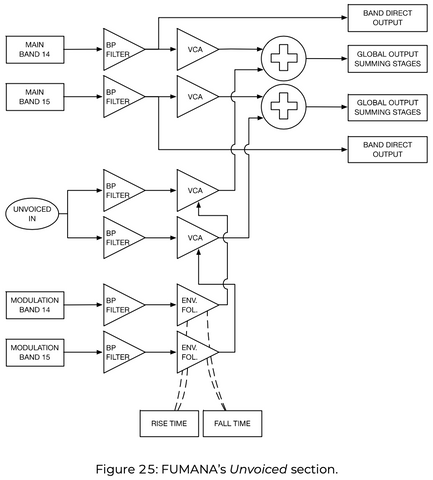
Fumana is designed to produce much softer envelopes than usual to reduce the risk of envelope bounces, which causes very fast "noise sparks".In this way, the Unvoiced section can be used for purposes other than "voice".Taking the case of using a drum containing cymbals and hi-hats as a modulation source, the Unvoiced section detects the presence of material and reconstructs the cymbals or snare wires. You can input any waveform to the Unvoiced input, so experiment with different signals.
Each of the two filter arrays is based on 2 parallel analog bandpass filters.Bands 16 to 2 of the main filter are mainly based on the Bessel function, and bands 15 and 1 are special low-pass and high-pass filters that produce more musical results, respectively.The 16dB / Oct slope is used for the entire band of the main filter array, the 48dB / Oct slope is used for one of the modulation filter arrays, and an additional stage is provided to correct the energy of each band.
The examples presented below assume the same starting point.If you are new to Fumana, or if you are not completely familiar with this unit, it is useful to remember the settings below.
16-Band Spectral Transfer
The easiest way to perform a 16-band spectral transmission is to patch one of the Main inputs (blue) with a square wave and the Mod input (gray) with a triangle or sine wave.Only one cable is patched to one input and the others remain unpatched, but internal normalization automatically connects it to the other input.Next, connect only one of the outputs (All output) to the input of a mixer etc. and check the result.At this point, if the modulation signal is within the audio range and the amplitude level is modular (bipolar 1Vpp), you can see that at least one white LED is lit.This means that the modulation filter array generated an envelope follower CV and transmitted it to the VCA in the main filter section of that band.
Dual 8-Band Spectral Transfer
Four signals are required to perform accurate dual 8-band spectral transmission.In this patch example, a square wave and pink noise are input to the Main input (blue) to proceed. For the mod input (gray), for example, you can use a simple triangle wave for odd bands and a percussive signal for even bands.Then patch the two outputs (Odd and Even) to two different inputs, such as a mixer, and see the results.At this point, if the modulation signal is within the audio range and has a modular amplitude level (bipolar 4Vpp), changing the frequency of the odd band triangle wave will cause the odd LED to start lighting and Odd at the same time. You can hear the result of the spectral transmission through the output.Even-band LEDs, on the other hand, light up based on the amplitude and harmonic content of the percussive signal.
Hybrid Spectral Transfer
As an example, it is possible to use two different signals for the Main input and one signal for the modulator for some kind of hybrid spectral transmission.If they are signals from a single oscillator and the output signal from the All output is used, a more complex signal can be obtained by fusing two different waveforms in phase.Alternatively, you can extract signals from both the Odd and Even outputs using different sound sources to obtain two different signals with similar overtone accents that can be processed independently.Of course, you can do the opposite, such as using two modulators for a single signal input to the main filter array.
Vocoder-Like Behavior
The easiest way to perform a 16-band vocoder-like process is very similar to 16-band spectral transmission.Patches a square wave, any signal with rich overtones, a signal without a pitch like noise, etc. to either the Main input (blue).Next, you can get the vocoding effect by applying audio to the mod input (gray). Using the Unvoiced section also produces interesting results. Utilizing two main signals and two separate voices, Fumana acts as a live dual 2-band vocoder.Of course, the result is not at the level of 2 bands, as it uses only half of the 8 bands.